Looking for the right Julius AI alternative? Each platform has its own strengths—from real-time database connections to roleplay-based communication training. To save you time, here’s a side-by-side comparison highlighting what each tool does best, so you can quickly find the one that matches your needs.
| Platform | Key Strengths ⚡ | Best For 🎯 |
|---|---|---|
| 🌟 FriendoChat | Natural language interaction, roleplay, business communication training, multimedia content generation,100% free to use | Professionals & creatives seeking a unique mix of AI coaching + creativity |
| Datapad | Live database connectors, NLQ→SQL, Python, strong collaboration | Teams needing real-time sync & dashboards |
| Powerdrill AI | Fast insights, no-code app builder, batch file analysis, free-forever plan | Users on a tight budget who want quick analysis |
| Deepnote AI | AI coding suggestions, supports Python/SQL/R, cloud notebooks | Data science teams needing collaboration |
| Rows AI | Spreadsheet-native interface, NLQ queries, AI automations | Spreadsheet-first teams who want AI insights |
| Hex | Multi-language analytics (SQL, Python, R), app sharing, real-time notebooks | Modern data teams needing flexibility |
| Polymer | Automated dashboards, NLQ insights, marketing/sales templates | Business users who want automated BI |
| ThoughtSpot | Search-driven BI, live dashboards, forecasting, anomaly detection | Enterprises needing advanced BI |
| Tableau | Market-leading visualization, deep customization, enterprise-grade | Large organizations needing robust analytics |
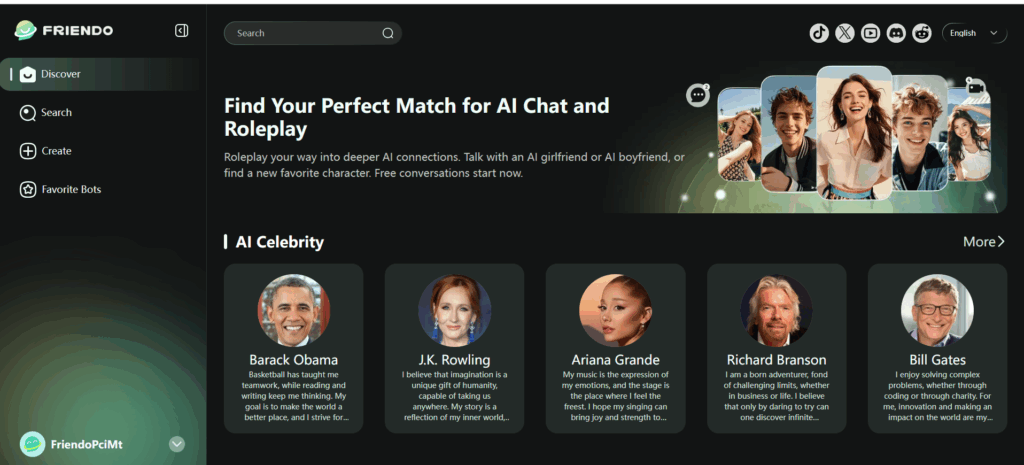
Now that you’ve seen how Julius stacks up against its competitors, let’s take a closer look at what makes Julius.ai unique. Understanding its core features will help you decide whether it’s still the right fit—or if an alternative might serve you better.
What is Julius.AI?
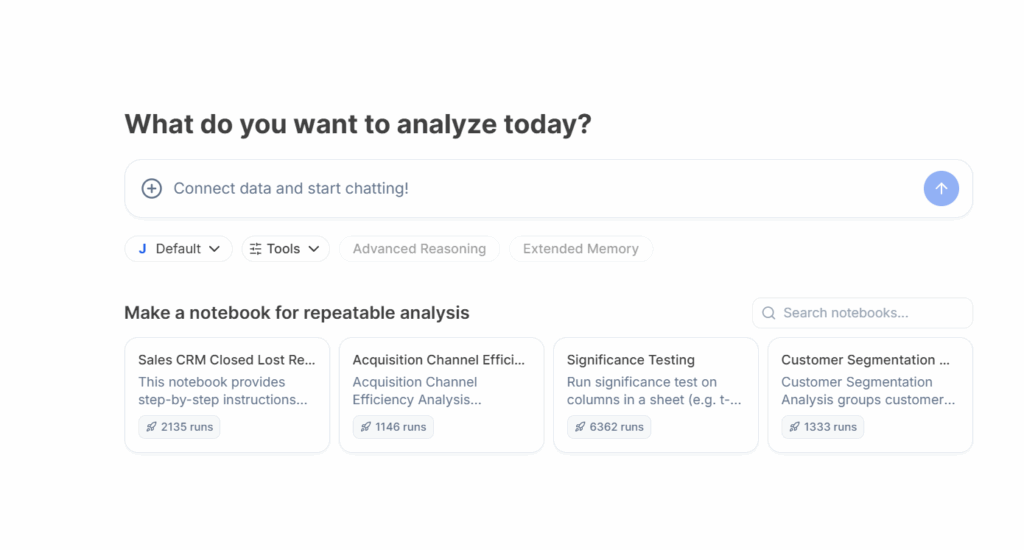
Julius.ai is an AI data analysis tool that lets you ask questions in plain language and get instant insights. It’s great for beginners and supports common file types like Excel, CSV, and PDFs. However, it doesn’t offer live database connections or advanced customization, so many teams look for more powerful alternatives.
Key Features of Julius.ai
- Alternatives like Microsoft Copilot in Power BI/Excel may suit some teams better
- AI-powered data analysis with natural language queries (no coding needed)
- Beginner-friendly, great for quick insights
- Supports Excel, CSV, PDFs, and Google Sheets
- Instant visualizations with interactive charts and dashboards
- Team collaboration tools for sharing results
- Limitations: no live database connections, limited customization
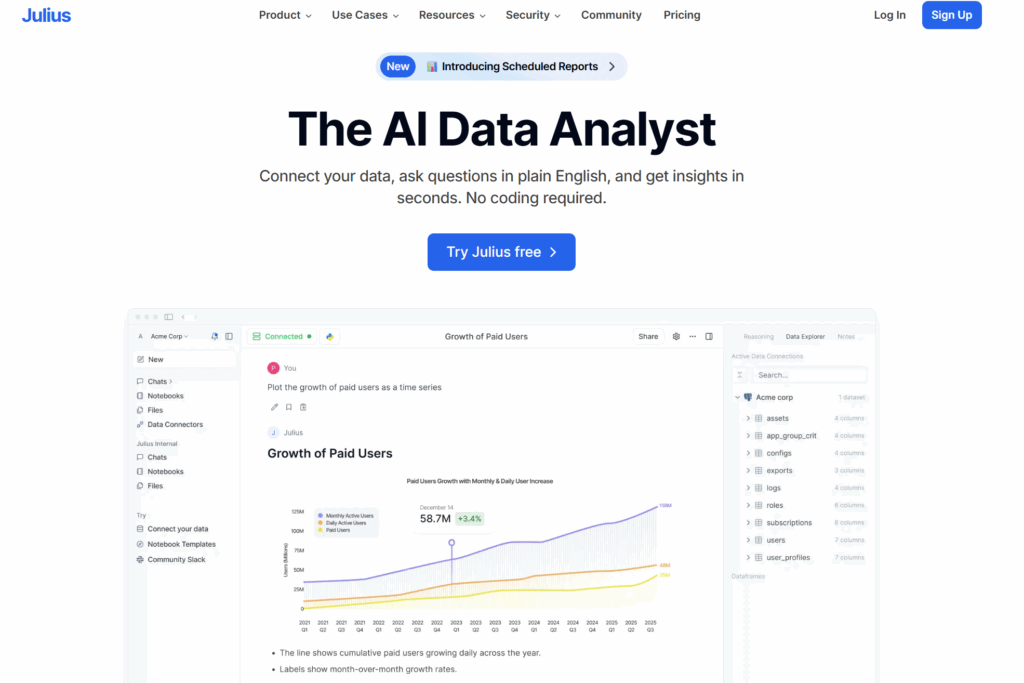
⚠️ Why Consider Alternatives to Julius.ai?
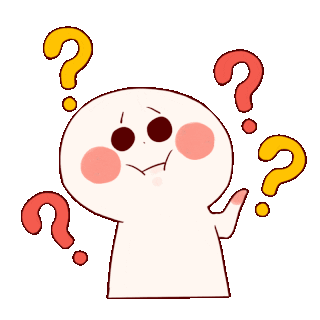
Limited control over data storage & compliance
🔗 Data Integration Limits
Manual file uploads only (Excel, CSV, PDFs)
No live database connections or real-time sync
⚙️ Limited Customization
Basic charts and standard analysis
No advanced dashboards, automation, or ML tools
☁️ Connectivity & Access Issues
Cloud-only platform, no offline mode
What are the Best Julius AI Alternatives and Competitors?
We’ve outlined the 9 best Julius.ai alternatives, let’s take a closer look at each one. We’ll break down their key features, pros and cons, so you can quickly find the tool that fits your needs best.
1. Friendochat
FriendoChat is an AI-powered platform designed to boost professional and creative skills. Users can interact with AI personas via text, audio, or video to practice business conversations, brainstorm ideas, or create multimedia content for presentations and training.

Key Features:
- 💼 Practice sales and business talks
- 🤝 Simulate customer or negotiation scenarios
- 🎬 Create images & short videos
- 🎁 Free daily quota for coaching
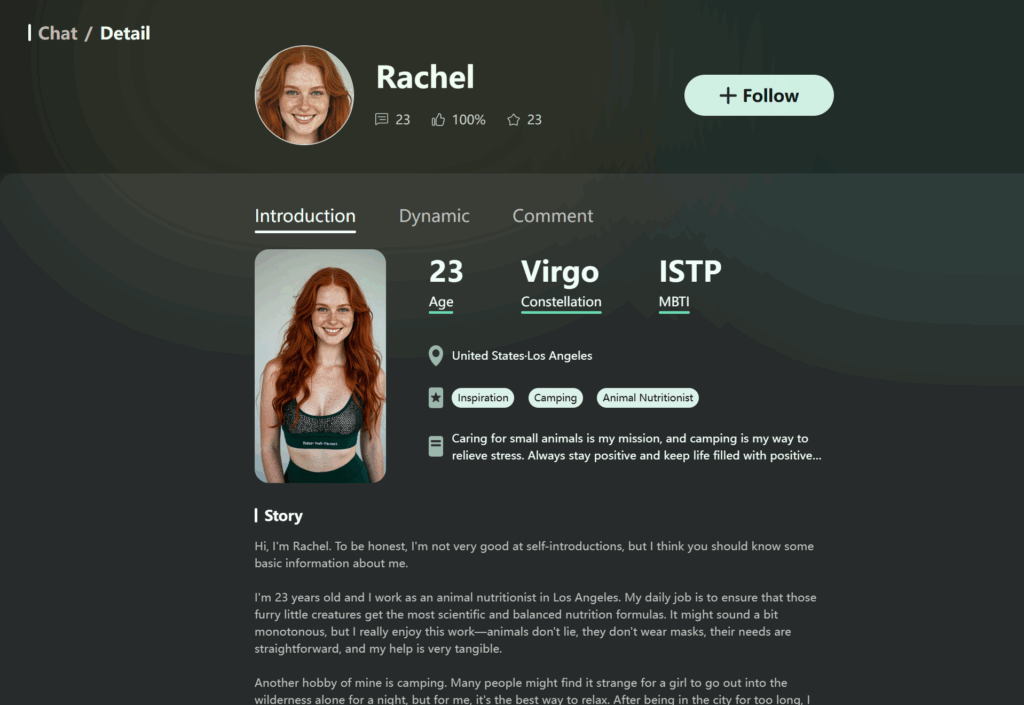
Pros and Cons
✅ Versatile tool for professional communication practice
✅ Diverse range of characters for various business and cultural contexts
✅ Safe environment to hone social and presentation skills
✅ Intuitive interface for spontaneous role-playing
❌ Library of professionally-focused characters is still growing
❌ Some advanced features are currently in development
2. Datapad
Datapad is a no-code reporting platform built for real-time team collaboration and live data integration. It helps businesses connect to 15+ data sources, consolidate information, and visualize KPIs through interactive dashboards—all without manual uploads.
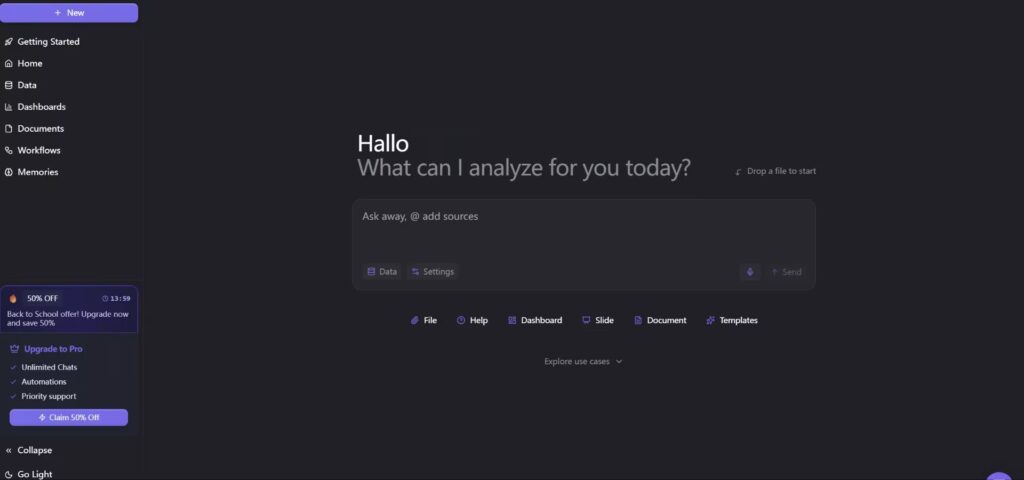
Key Features:
- Ask questions in plain English and get AI-powered insights
- Live sync with cloud databases and enterprise systems
- Generate SQL from natural language or use Python for custom logic
- Combine data from multiple sources into unified views
Pros and Cons
✅ Superior real-time collaboration
✅ Live database integration
✅ More affordable than Julius AI for teams
✅ Enterprise security & compliance
✅ Automated insight generation
✅ Broad integration support
❌ Advanced options introduce a learning curve
❌ May overwhelm very basic users
3. Powerdrill AI
Powerdrill AI focuses on speed and accessibility, offering a conversational interface and no-code app builder. It supports batch analysis of large files and provides fast, accurate insights with a free-forever plan.
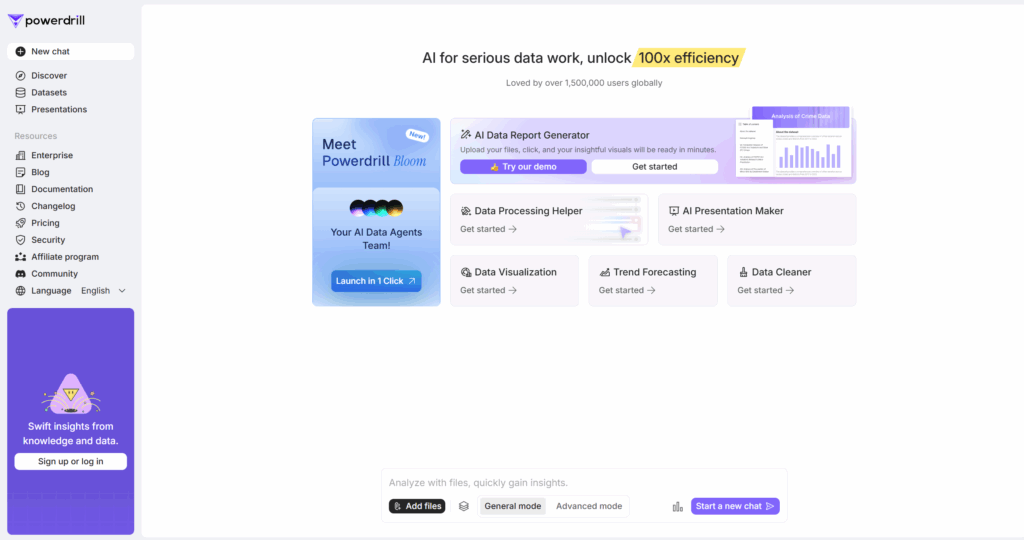
Key Features:
- Ultra-fast data processing & voice-activated analysis
- Multi-file upload support (PDF, Excel, CSV, etc.)
- Persistent dataset storage & one-click AI reports
- GDPR, ISO 27001, and SOC2 compliance
Pros and Cons
✅ Fast insight generation
✅ Simple interface
✅ Free-forever plan
✅ Strong data security
❌ Limited advanced analytics
❌ Fewer integrations than enterprise tools
❌ May not scale to very large datasets
4. Deepnote AI
Deepnote AI is a cloud-based collaborative notebook platform with AI-powered coding suggestions. It supports Python, SQL, and R, and is built for data science teams that need real-time collaboration and powerful compute.
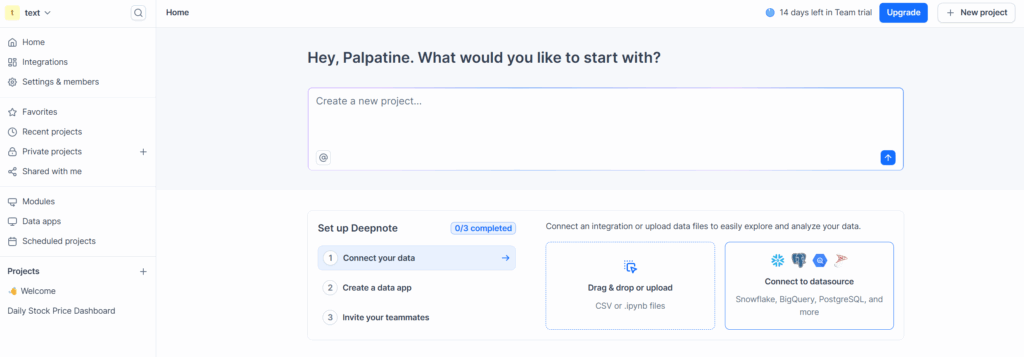
Key Features:
- AI Copilot for contextual code suggestions
- Real-time multiplayer editing & commenting
- Direct connections to Snowflake, BigQuery, PostgreSQL, etc.
- Schedule notebooks and deploy as APIs
Pros and Cons
✅ AI-powered coding assistance
✅ Multiple language support
✅ Powerful cloud compute
✅ Strong privacy/compliance
❌ More technical than no-code tools
❌ Overkill for simple tasks
❌ Pricing can escalate for large teams
5. Rows AI
Rows AI brings AI-powered natural language queries and automation into a familiar spreadsheet interface. It’s ideal for teams that live in spreadsheets but want faster insights without complex formulas.
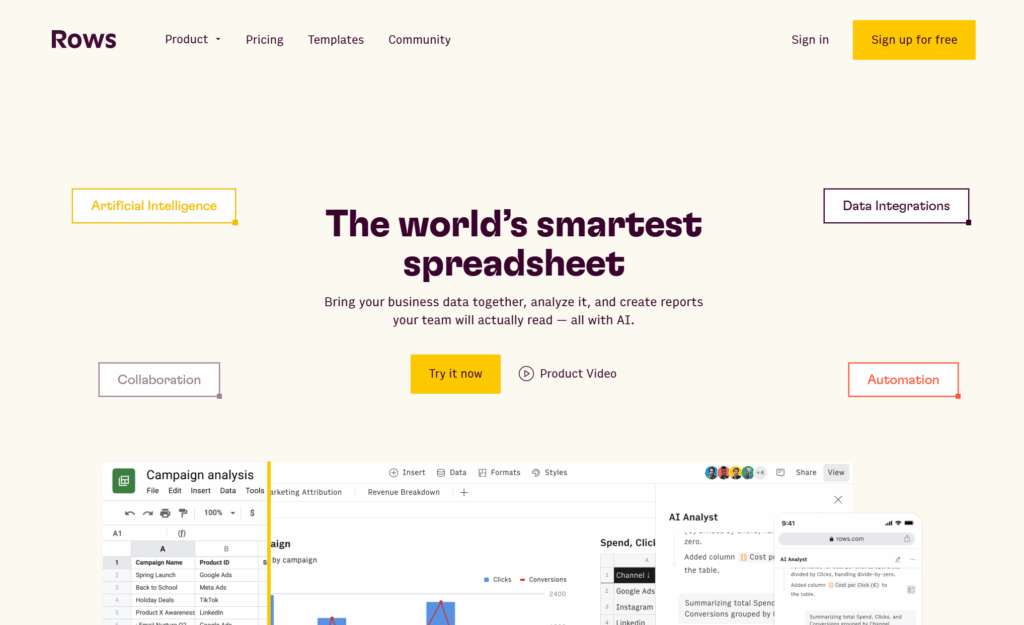
Key Features:
- Instant insights and deep-dive analysis via NLQ
- ChatGPT integration for text classification & content generation
- ASK_OPENAI formula for custom prompts
- Drag-and-drop AI automations across cell ranges
Pros and Cons
✅ Familiar spreadsheet UI
✅ Easy transition from Excel/Sheets
✅ Balanced simplicity and power
✅ Free tier available
❌ Limited for advanced modeling
❌ Fewer enterprise features than full BI tools
6. Hex
Hex is an AI-powered data workspace that blends SQL, Python, and no-code tools into interactive, shareable apps. It’s built for modern data teams that value collaboration and reusable analysis.
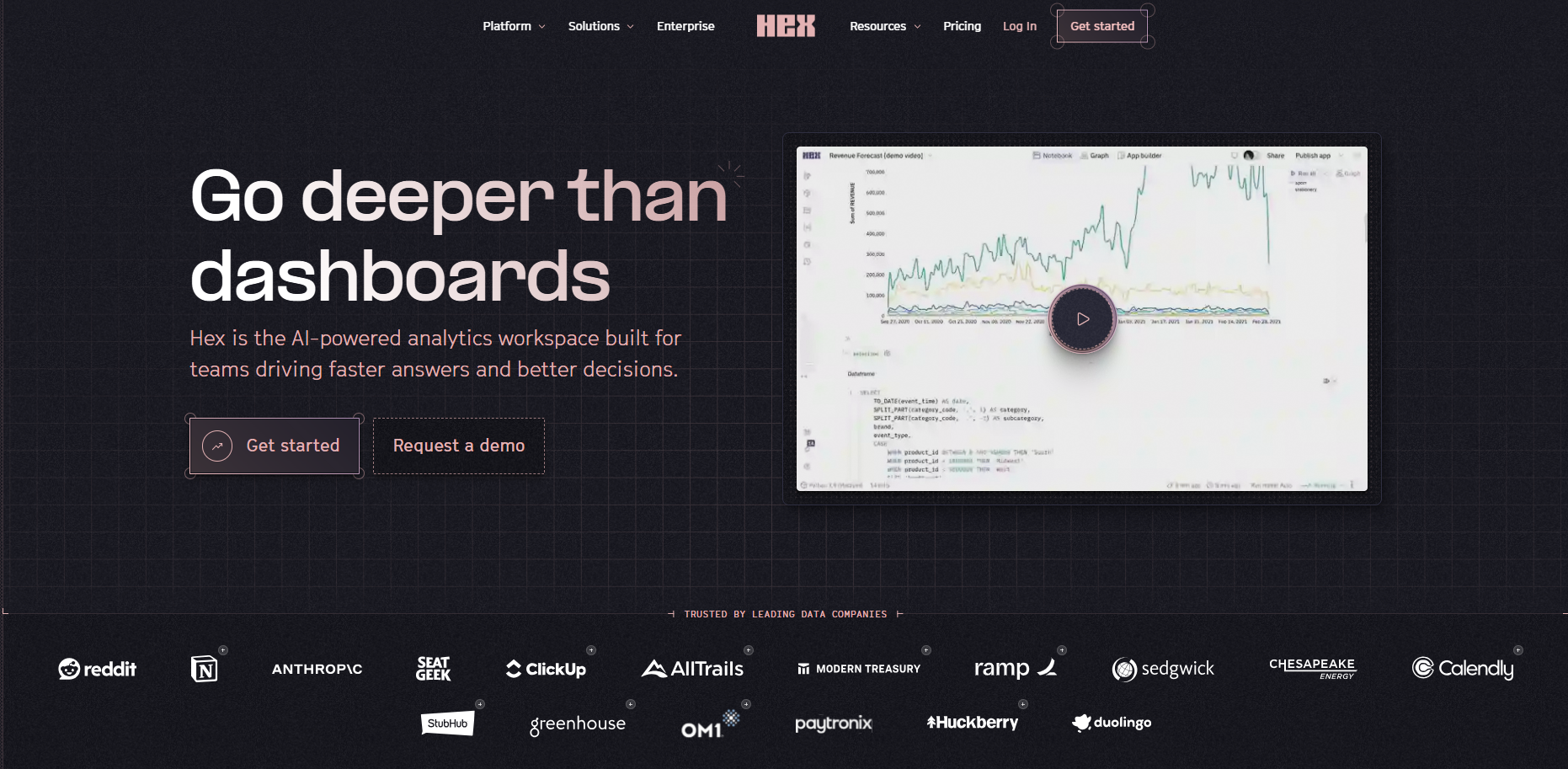
Key Features:
- Multi-modal analytics (SQL, Python, R, spreadsheets)
- AI-assisted query and code generation
- Interactive report & dashboard builder
- Real-time multiplayer notebooks
Pros and Cons
✅ Flexible notebook interface
✅ Strong collaboration features
✅ Rich visualization
✅ Multi-language support
❌ Requires technical knowledge
❌ Can be complex for simple use cases
❌ Pricing high for small teams
7. Polymer
Polymer is an AI-powered BI tool that automates insight generation and dashboard creation. It’s designed for business users who need quick, automated reports without deep technical skills.
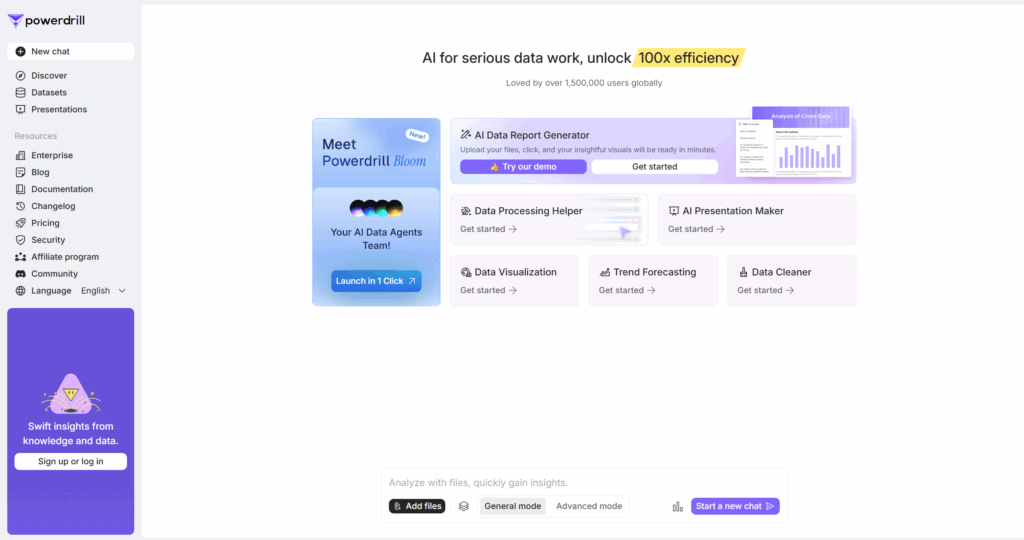
Key Features:
- AI-generated dashboards & embedded analytics
- Natural language explanations of trends and anomalies
- Seamless integration with Shopify, Google Analytics, Facebook Ads, etc.
- Template libraries for e-commerce, marketing, and sales
Pros and Cons
✅ Automated insights
✅ Natural-language explanations
✅ Good visualization options
✅ User-friendly interface
❌ Limited deep customization
❌ Not suited for complex data science/ML
❌ Fewer enterprise integrations
8. ThoughtSpot
ThoughtSpot is an enterprise-grade, search-driven BI platform that uses natural language to query data. It offers live dashboards, forecasting, and AI-driven anomaly detection.
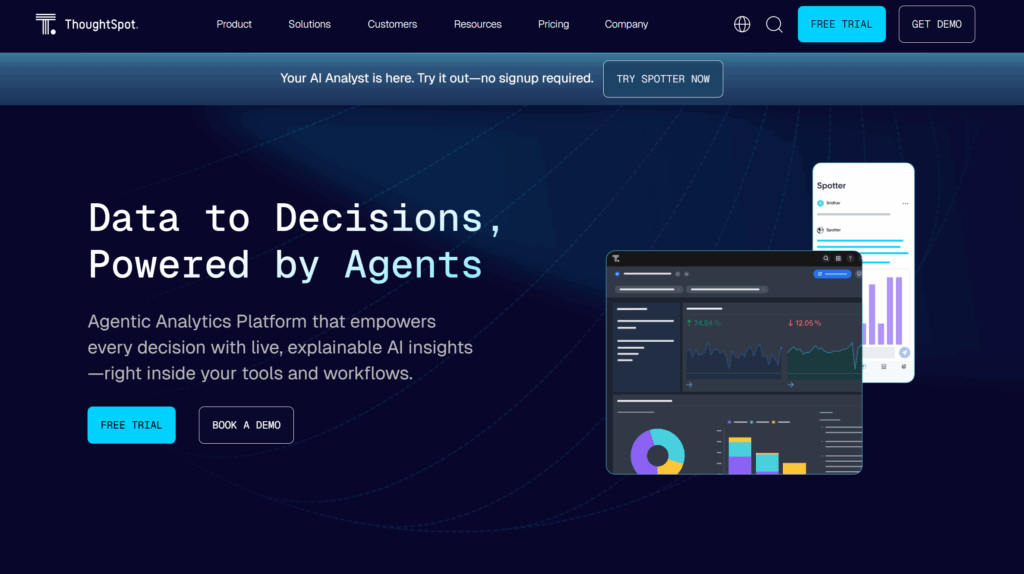
Key Features:
- Natural language search for data exploration
- SpotIQ AI for automated analysis and insights
- ThoughtSpot Everywhere for embedded analytics
- Live connections to cloud data platforms
Pros and Cons
✅ Natural-language search for BI
✅ Enterprise-grade capabilities
✅ Live dashboards & forecasting
❌ Higher pricing
❌ Setup and training can be intensive
9. Tableau
Tableau is a market-leading data visualization tool known for its deep customization and robust integrations. It’s increasingly incorporating AI to enhance accessibility and automation.
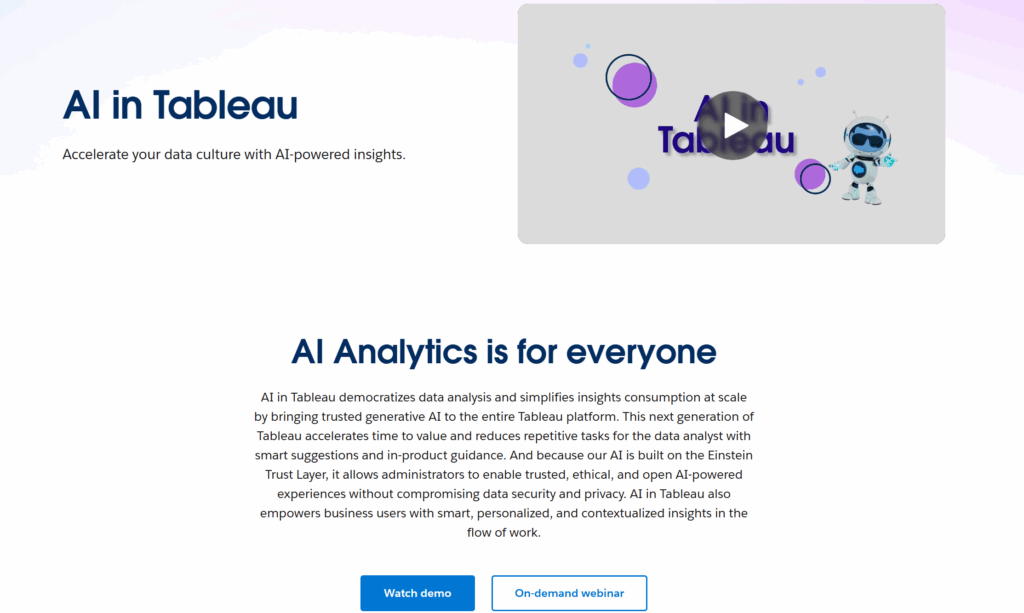
Key Features:
- Drag-and-drop interface with extensive visualization options
- Advanced AI & ML integration
- Handles large volumes of data
- Embedded analytics and mobile support
Pros and Cons
✅ Robust integrations
✅ Extensive customization
✅ Large community & resources
❌ Steep learning curve
❌ Higher cost at scale
❌ Overkill for simple use cases
❌ Not an AI-first tool
Wrapping Up: Find Your Best Julius.ai Alternative
Choosing the right Julius.ai alternative depends on your goals. Julius.ai is solid for quick insights from uploaded files, but if you need more advanced features, other platforms offer greater advantages. FriendoChat stands out with natural language interaction, creative roleplay, and professional training, while Datapad and Powerdrill AI excel in automation, real-time data connections, and budget-friendly plans.
✨ The good news? FriendoChat is completely free—you can try it first before committing. Start exploring today to find the AI tool that best fits your workflow and business needs for 2025.