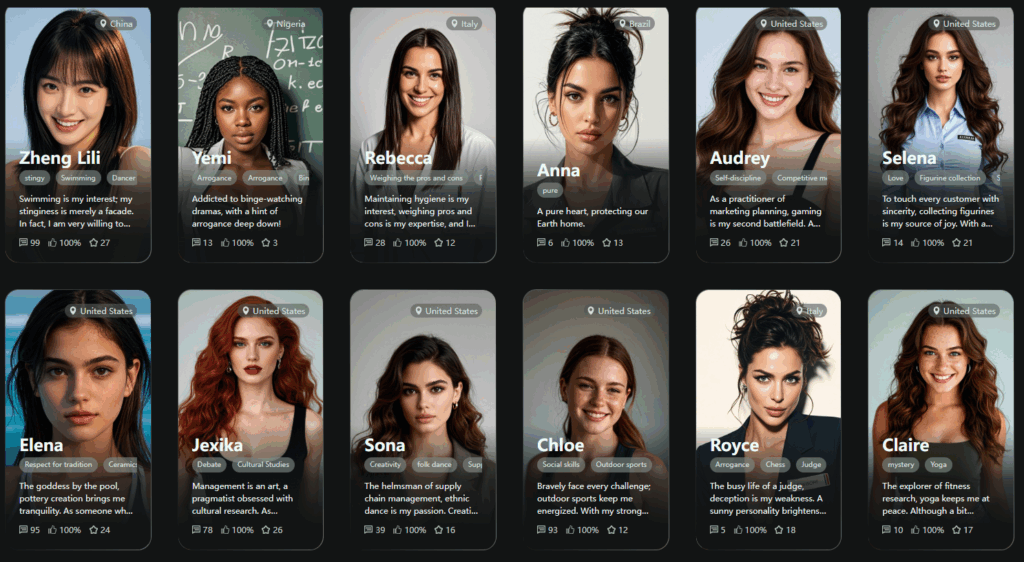Imagine your browser isn’t just a window to the internet—but also your assistant. On October 21, 2025, OpenAI launched ChatGPT Atlas, a browser built with its flagship AI, ChatGPT, integrated right in.
Instead of switching between a browser and an AI chat tool, Atlas lets you ask questions, summarise content, or delegate tasks—and all of this happens while you browse. No copy-pasting, no toggling apps.
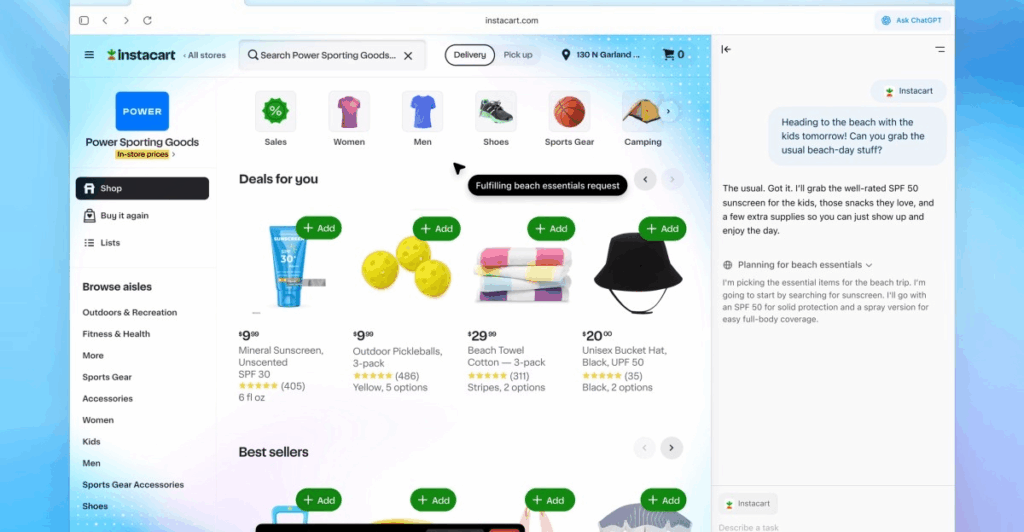
Why OpenAI Built This Browser
The browser is where we do almost all our digital work—researching, reading, writing, shopping—and OpenAI believes this is the perfect place to embed intelligence.
But there’s more to it than everyday convenience. By launching its own browser, OpenAI is taking on current powerhouses like Google Chrome, repositioning itself in how we access and interact with the web.
For users, the advantage is clear: fewer interruptions and less context-switching. With the AI built into the browser, tasks like summarising pages, writing or editing inline, and completing multi-step workflows happen more seamlessly.
Key Features of ChatGPT Atlas
Here are the standout features that make it more than a regular browser:
ChatGPT in every tab
Each new tab in Atlas can open a ChatGPT sidebar. Ask questions, summarise a page, compare products—all right there.
Context-aware assistance
With your permission, Atlas knows where you are in the browser—what page you’re on, what your open tabs are—and uses that to give smarter help.
In-line writing and editing help
If you’re editing a document, email, or form in the browser, you can highlight text and ask ChatGPT to rewrite or polish it without switching apps.
Browser “Memories”
When enabled, Atlas remembers key pages or tasks you’ve worked on and can bring them up later. You stay in control—view, archive or delete these memories anytime.
Agent Mode (premium feature)
For users with Plus/Pro/Business accounts, the browser offers Agent Mode, where ChatGPT can take actions for you: research, shop, fill out forms, plan tasks.
Privacy & control
OpenAI emphasises that you decide what ChatGPT sees, what it remembers, and how your browsing data is used. By default your data isn’t used to train models.
Availability & Setup

- Launched globally on macOS for Free, Plus, Pro and Go users.
- Versions for Windows, iOS and Android are coming soon.
- To get started: download from chatgpt.com/atlas (yes, that’s the URL!), sign in with your ChatGPT account, and optionally import your bookmarks/passwords/history from another browser.
Who should use it — and when?
- If you research a lot online (students, knowledge workers), having ChatGPT embedded into your browser could save time and reduce hassle.
- If you create or edit content (blogs, emails, posts), the in-page writing assistant is a nice plus.
- If you often handle complex online tasks (travel booking, shopping, comparisons), Agent Mode may boost your workflow.
- If you care about productivity + privacy, then Atlas offers a more intelligent browsing experience while still giving you control.
Things to consider & discuss
- Switching browsers is a habit-breaker: Many of us stick with what we know (Chrome, Safari, Firefox). Will the benefits be big enough to make the change?
- Privacy questions: Even with opt-in memories, the idea of a browser “remembering” your activity could feel uneasy for some.
- Agent reliability & trust: When ChatGPT starts doing tasks on your behalf, there’s potential for mistakes or unintended actions—users still need to monitor.
- The ecosystem challenge: Success depends on how many users adopt it, how many extensions or sites adapt, and how open the flow is compared to established browsers.
Spark the conversation – Key questions
- How comfortable are you with a browser that knows what you’ve been browsing and comes back with suggestions? Is that helpful or intrusive?
- Would you switch browsers just for integrated AI features? What would make you do it?
- If the AI can do things for you (book, fill forms, order), how much are you willing to trust it? Where would you draw the line?
- If more people rely on AI browsers rather than clicking through search results, how might this shift how websites are built, how content is discovered, and how SEO works?
- From a business/marketing point of view: if users spend less time searching and more time chatting/asking, what does that mean for visibility and traffic flow?
Why It Matters More than Just a New Browser?
ChatGPT Atlas signals a shift: from “open browser → search → click” to “chat with your browser → get things done.” In a world where AI is increasingly part of our daily workflows, this browser could become the bridge between human intention and machine assistance.
If you already use ChatGPT for help, research or writing, Atlas might feel like the next logical step — bringing the assistant directly into your daily browsing.
And if you’re just curious, it’s worth watching, even if you don’t switch today.
Final Thoughts
As we watch browsers like ChatGPT Atlas transform how we interact with AI and the web, it’s worth pausing to reflect on what platforms like FriendoChat bring to the table: human-centred, emotionally-rich connections. While Atlas is about doing — navigating, researching, acting — FriendoChat is about being — sharing feelings, role-playing characters, and forging social bonds.
That doesn’t mean Atlas will disrupt the emotional role-play side of things. After all, people’s desire for emotional connection, imaginary friends, and safe spaces to express themselves remains strong. In fact, the two may complement each other beautifully: you browse with smarter assistance via Atlas, then unwind and connect emotionally in AI roleplay platforms.